ACOM Director 0.5.0 (Beta) is now available for download
This version contains the ability to remotely control the software over a network or internet connection, please note that this functionality is very experemental and will likely have some teething problems.
Enjoy
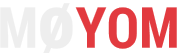
Dear Sirs. My name is Vladimir, my call: R3SQ (ex UA1ACJ, UB5RAG, RA3SQ), me 68 years. For many years I ACOM2000A exploiting amplifier serial number: 000143. Amplifier with a standard remote control works without problems. But recently, when trying to set up remote control amplifier using the program ACOM Director (beta, v. 0.7.0.0) it was found out that the function does not work remotely turn on.
If the amplifier is already included in the usual way, the program is working well, and all functions, including remote shutdown of the amplifier. For me, the most important to configure switch amplifier with a local connection to the computer is not online, but in RS-232 cable (2-3, 3-2, 5-5)). Please tell me what to do. Possible internal program (firmware) of the amplifier itself is outdated, or am I something wrong turn, or on the Internet there is an instruction or a forum for setting up and using the program. I would be grateful for any information. Vladimir
Hi Vladimir,
Remote power on cannot be achieved with the standard ACOM2000A, it requires an adaptor to be used in order to enable that function. ACOM produce one and I believe that there are some designs on the web for homebrew versions, if you google “acom remote power on adapter” you should find some useful results.
73 James M0YOM