ACOM Director Plus 0.6.0 (beta) is now available
This release contains quite a few improvements and will be the last release for a couple of weeks while I work on adding ACOM2000A support. As I have limited access to an ACOM2000A now i’m expecting this to take around 2 weeks to complete.
Changes in this version are:
- IMPROVED: Carrier Frequency, Gain and SWR readouts altered to improve display time of these values
- IMPROVED: PA Temperature is now rounded to nearest degree C
- IMPROVED: VCC5 is now rounded to nearest 0.1V
- IMRPOVED: Relay Voltage is now rounded to nearest volt
- IMRPOVED: PA DC Current is now rounded to 0.1A
- IMRPOVED: PA DC Power and PA Dissipated Power are now rounded to nearest Watt
- IMPROVED: Bias Voltages are now rounded to nearest 0.01V
- IMPROVED: Gain now rounded to nearest 0.1dB
- IMPROVED: Logger integration code refactored to allow easier integration with more loggers
- IMPROVED: Forward and Reflected power meters now hold their value better improving readability
- ADDED: Additional compact control panel design, smaller display with just the essentials
- ADDED: N1MM+ Interface for frequency tracking
- ADDED: Logger Tracking is now functional (please note that certain firmware versions of the ACOM600S are known not to work, the latest version does however)
- ADDED: Proper detection for when the amplifier is shutting down
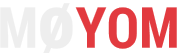
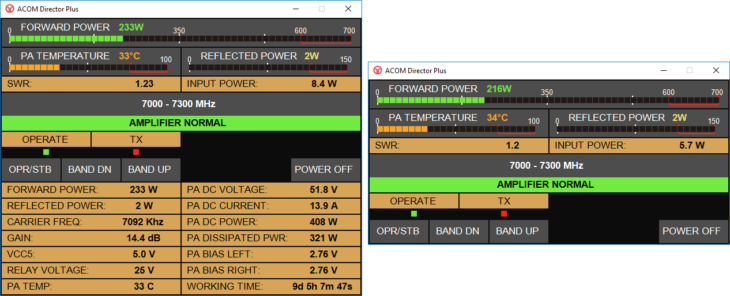
Hi James – Just downloaded your Acom Director Plus. Lovely software – Thanks for your work on it. I have one question. How do I go about getting into the settings that came up the first time I ran the software? I want to ad support for N1MM+ software. I have clicked about everywhere but haven’t found the right spot yet. Thanks K4JKB – Joe Bales
Hi Joe,
When you first run the software, it will show an icon in the system tray area (bottom right of the screen by the date and time), you can right click this to access the various options or double left click to display the interface. In the configuration dialog you can select the type of logger integration you want to use,N1MM+ is one of the options. You will also need to enable broadcast of the radio data (using the default address and port number) within N1MM+.
73 James M0YOM
ACOM600S at OPR mode STANDBY time. The software does not show the power of the power station and the standing waves of the antenna
hello I used your software to find a small problem. The ACOM600S at STANDBY, your software does not show the power of the station sending out and the standing waves of the antenna. The ACOM600S display the power of the station and the standing wave of the antenna.
I’d love to use it but unfortunately it doesn’t play with ELTIMA virtual serial ports which is used by e.g. Microham station controllers.
Hi ! 🙂
From one geek (and proud of it) to another;
I use the ACOM director Plus 6.0, and have a couple of suggestions or questions (in case I missed something vital)
It is a brand new ACOM A1200S, mfd in December 2018
The SW works like a charm when in use, and the shutdown is all 100% perfect.
But, I can not find a “start” to wake amp from stand-by.
The amp require a 1 sec pulse toggle of RTS or DTR (any of them will do) to wake up.
I do this manually by opening a terminal window, so it is no problem.
But it would be rather nice to be able to make the A1200S wake up from inside the otherwise superb SW you have written 🙂
Could that be incorporated, a “wake up” routine or button somehow ?
Best Regards,
Christian Frost, SM0O
Hi Christian,
I’m glad you like the software, I will be getting the power on working soon however it’s a little tricky for me to test as my ACOM600 is a very early one and the remote power on doesn’t work on it.
73 James M0YOM
I Like Acom Director Plus.It’s the only stand alone program for the 600s that I have found. Have been running it on local PC and via Team Viewer for remote.
Only other thing I’ve noticed is that the under processes it does not remove itself so when I run again the old process is still there.
Thanks again for your hard work getting this program implemented.
Bob
Hi Bob,
When you close the window it stays running in the task bar, if you right click the icon and exit it will close fully.
73 James M0YOM
TU James for this OUTSTANDING app!! Really has helped me out. Configuring the interface was easy (Comport assignment, rate, etc) and display is both easy to read and comprehensive!! 73 Rich, K3VAT
Hello James,
Is your software working with Windows 10?
To control my ACOM 2000A, I downloaded Director 7.0.1, but the software .doesn’t work properly on Windows10.
Hi,
It should work with Windows 10 just fine, do you receive an error of any kind, also are you using an RS-232 Cable or a Null Modem Cable to connect to the ACOM2000A?
73 M0YOM
Hi James, been working with the software since you start developing. If you remeber I was the operator that initially asked for Acom 600S support back then. I have a question: is it possible to integrate support for Ham Radio Delux logging ? Best 73 ad thanks. Phil ON4VP
Hi Phil,
HRD integration should be possible in the future, for now i’m focussing on getting ACOM2000A support added but once that’s done i’ll be expanding the list of integration options
73 James M0YOM
Hello James!
The program works great and everything worked the first time.
Thanks for programming the software!
73 de OE6JGE Joerg